|
|
|
QuikScout Basketball Digital Editing &
Scouting |
|
|
Focus on strengths and improve overall team awareness with QuikScout Digital Video Editing solutions for game preparation,
scouting, presentation and player evaluation.
Using QuikScout Basketball, Coaches can sort out many multiple situations including
Offensive and Defensive Plays,
Field Goals Made or Attempted, Blocks, Assists, Steals or Team and Individual Highlights.
Inside the QuikScout Filmroom, Coaches
can save their edit lists, connect their computer to a projector and do their film sessions directly from their computer. No more need to made multiple DVDs
before each game. While in the Filmroom, coaches can select specific plays, replay them, move slowly forward or backward through each play and annotate over
the video.
Once plays have been edited, athletes can use the QuikScout Player to organize his or her video highlights and create a customized playlist
of video clips. Those
saved clips can be sent to a library and packaged together and sent out to
family, friends and college recruiters.
|
Single Computer License
|
$795 |
|
Coaching Staff License |
$1,495 |
And as always with QuikScout Editing Software, Technical Support and Upgrades are
free for as long as you are using the program. |
|
NEW for 2010 - CoachSmart
Design |
|
|
|
Coaches can now use CoachSmart
Design for Basketball
to present their Scouting Reports to their players. QuikScout Design allows
coaches to mix text, playbook images and video clips (from any existing editing
software) into an easy to use presentation. For more information on using
QuikScout Design including a video example, check out the
CoachSmart Software for Basketball
page or the Online Demo link above. |
|

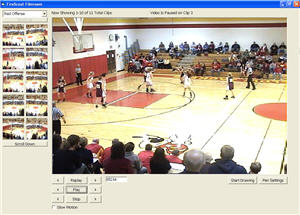
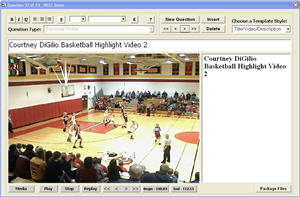 |
|
|
|
For more information
on multiple license systems or SMART Board bundles, please contact us at 800-251-4077 |
|
|